Kt has a Mac (we know, neither of us is happy about it). In order to do fun things with it, like play games (something that Apple conveniently forgets about as it continually portrays PCs as boring business machines), she boots into Windows. Two months ago, the DVD drive stopped working. Last night I worked on fixing it.
As with so many problems in life, solving this o
ne started with checking the device manager. Windows was reporting a problem with the driver for the DVD drive. Here's where I made my first mistake: I believed it.
Of course, the problem with that message is that Windows hasn't needed a driver for a CD/DVD drive since the mid-90s. Still, because I'm dumb, I started my search for a solution with the driver. Of course, this was fruitless.
My next step was to apply my ninja-like Google-fu, using the model number of the drive and various combinations of words like "Windows", "Mac", "shitty Mac", "not working", "not recognized", "broken", "busted", and "busted-ass". I can't remember which of these combinations worked, but I'm pretty sure it was "Mac" and "busted-ass". It turned out that the solution involved removing two Windows registry keys.
Now, there's a good chance that you may not be terribly familiar with the Windows registry. This is not surprising. The registry is like the PC's version of New Jersey. It sits in the background, and its job is to act as a holding area for all the nitty-gritty files that New York (Windows) needs in order to do all the awesome and fun things that it does. You know that it's there, but really it's not someplace you want to go unless something has gone terribly wrong in your life.
When you actually go into the registry (or New Jersey), you'll find that it's filled to the brim with strange files and other things, all nested within byzantine family/file structures, and they're all very hard to understand. Thus, getting anything useful done in the registry/Jersey is very difficult. There's the added side benefit that if you do something wrong while in the registry/Jersey, very bad things will happen, like your computer suddenly no longer working/you get whacked.
Here's an example of a registry entry that you might find while visiting: HKEY_CURRENT_USER\Software\Microsoft\MediaPlayer\Player\Settings. Imagine a few thousand of these, all with the power to make your computer explode. Hell, give that entry some big hair and a few Jaeger shots, and it'll be slurring Bon Jovi at the top of its lungs for the rest of the night. Basically, you want to go into the registry very infrequently, do what you need to do quickly and carefully, and then return to the relative safety of Windows/New York, so that you can get back to your regular routine of killing zombies/walking fast and being fashionably disaffected.
So after discovering this solution, I made the changes, and then went to reboot Windows so that they would take effect. Then I realized that I didn't know how the hell to convince the Mac to boot into Windows.
When you set up a PC to dual-boot operating systems, perhaps because you're a rebel and want to have the option to run Linux so that you can feel like you're fighting the evil MS empire, but still want to be able to, you know, use your computer for things without resorting to black magic, the computer very nicely asks you which OS you'd like to use when you turn it on, assuming that since you went to the trouble of installing two OSes, you might want to use both.
In Mac-land, as I found out, you have to hold down the Option key (that's the Alt key for those of us with real keyboards) while it boots in order to get the option to choose your OS. Apple assumes that installing Windows must have been some accident on your part, or maybe some drunken dare that went horribly wrong. Either way, it does what it can to protect you from yourself by making the option to use the non-Apple OS a hidden and obscure process, while simultaneously making it simple enough to do with one finger so they can say "Oh, all you have to do is thing x. See, easy!"
Once I figured that step out, all was well, and the DVD drive was once again working, which means that kt can return to playing Sims 2, and is all set for when Sims 3 comes out. I also thought I'd share this, which I love:
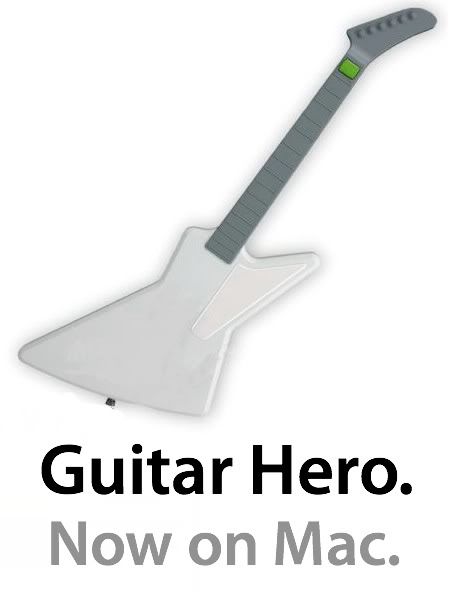
No comments:
Post a Comment